OPUS USER UPLOADER GUIDE
OPUS Bulk User Importer enables administrators to import users into OPUS.
STEP 1 – DOWNLOAD THE EXCEL IMPORT TEMPLATE
To download the User Importer Spreadsheet Template, click on the link below:
https://www.opus4business.com/app_installs/importer/OPUSBulkUserImporterTemplate.xlsx
STEP 2 – FILL IN THE EXCEL SPREADSHEET, YOU CAN PASTE FROM ANOTHER SPREADSHEET
Compulsory Fields That Are Required In The Spreadsheet
First Name, Last Name, Email, Web User and Mobile Operator are compulsory fields.
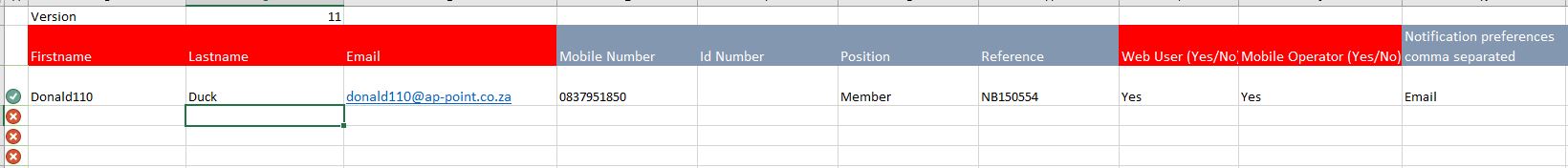
Column A has a tick which is Green & a Cross which is Red, to indicate the validity of an entry.
- Green means that you have inputted your information in the correct columns
- Red means that some of the compulsory columns are not completed or an entry is invalid
