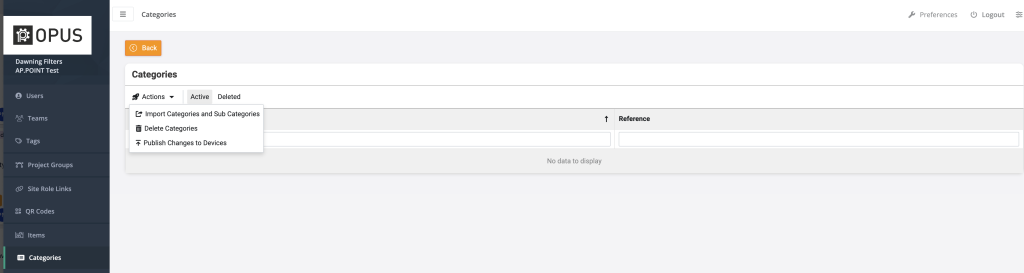OPUS ITEM CATEGORY UPLOADER GUIDE
OPUS Item Category Importer enables administrators to import item categories and sub categories into OPUS.
STEP 1 – DOWNLOAD THE EXCEL IMPORT TEMPLATE
To download the Category Importer Spreadsheet Template, click on the link: OPUSBulkCategoryImporterTemplate.xlsx
STEP 2 – FILL IN THE EXCEL SPREADSHEET, YOU CAN PASTE FROM ANOTHER SPREADSHEET
Compulsory Fields That Are Required In The Spreadsheet
Category Reference and Category Name are compulsory fields.
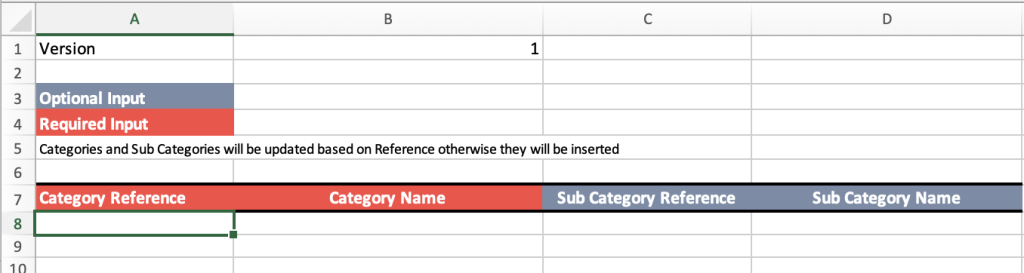
STEP 3 – IMPORT THE SPREADSHEET INTO OPUS
Click on the new “Import Categories and Sub Ccategories” Button on the action menu in Categories under the administrators seciton