OPUS EXTERNAL CUSTOMER UPLOADER GUIDE
OPUS Bulk External Customer Importer enables administrators to import external customers into OPUS.
STEP 1 – DOWNLOAD THE EXCEL IMPORT TEMPLATE
To download the External Customer Importer Spreadsheet Template, click on the link below: OPUSBulkExternalCustomerImporterTemplate.xlsx
STEP 2 – FILL IN THE EXCEL SPREADSHEET, YOU CAN PASTE FROM ANOTHER SPREADSHEET
Compulsory Fields That Are Required In The Spreadsheet
Account Number, Name and Country are compulsory fields.
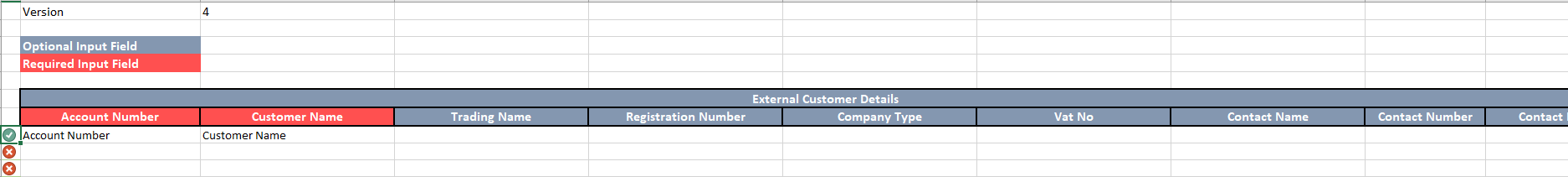
Column A has a tick which is Green & a Cross which is Red, to indicate the validity of an entry.
- Green means that you have inputted your information in the correct columns
- Red means that some of the compulsory columns are not completed or an entry is invalid
STEP 3 – IMPORT THE SPREADSHEET INTO OPUS
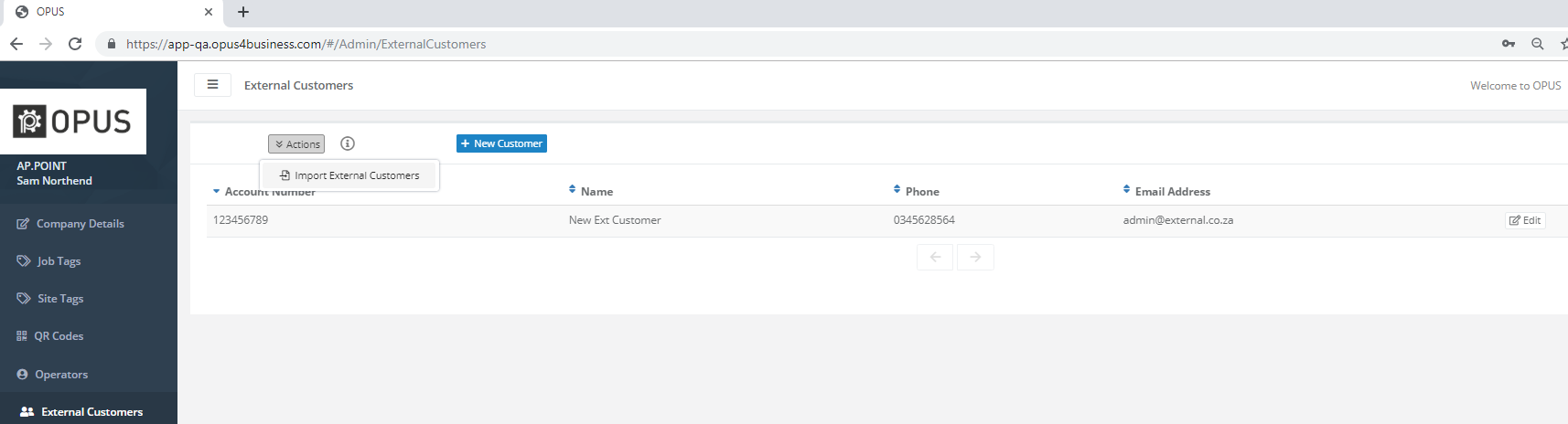
Click on the new “Import External Customers” Button on the action menu in Company Admin/External Customers.
